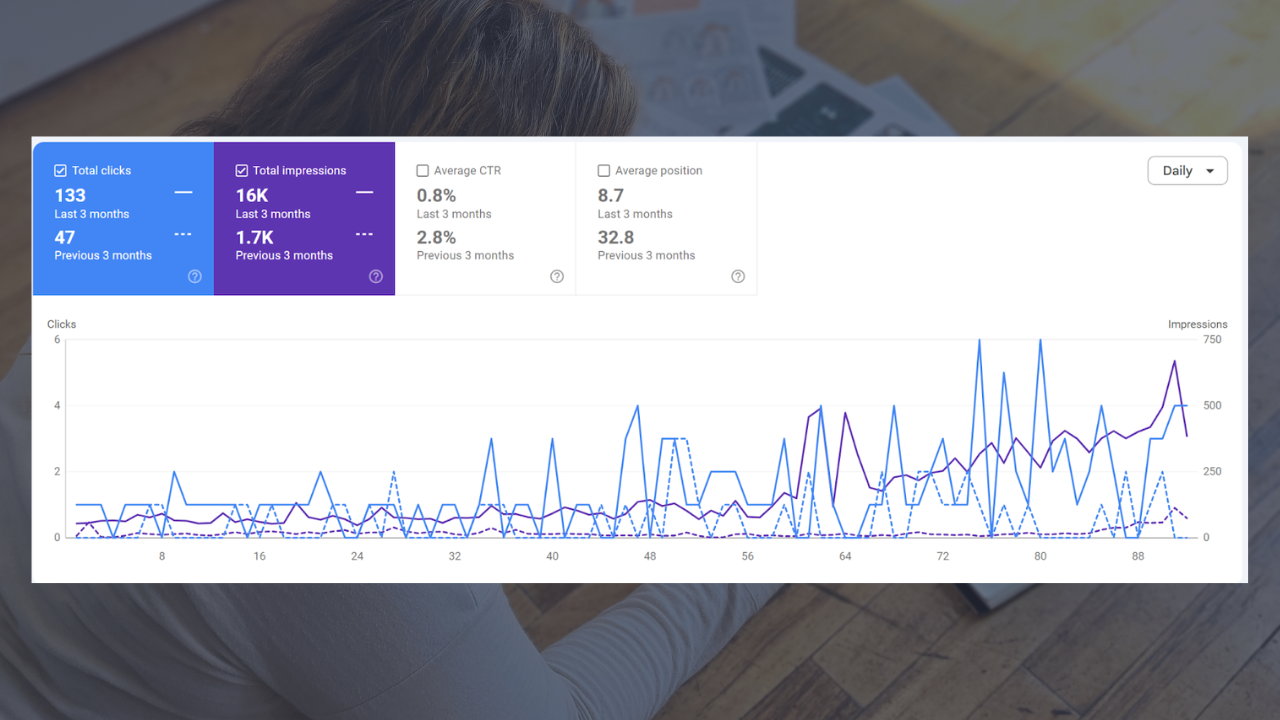Is Squarespace Good for SEO? Yes, and Here’s How to Optimize It
Filed Under

Squarespace sometimes gets a bad rap when it comes to SEO. If you’ve ever Googled “Is Squarespace good for SEO?” you’ve probably seen mixed opinions. Some say it’s slow compared to platforms like WordPress or Showit, others claim it’s too restrictive in design. There’s nothing more annoying than being on a small business group on facebook where someone states to avoid Squarespace like the plague. To me there’s a tradeoff to all platforms and you should weigh in the pros/cons based on your unique needs.
Squarespace SEO Tips for the Small Business Owner
In my opinion (as someone who designs on Squarespace, WIX, ShowIt and WordPress Elementor): While Squarespace does have limitations, it still gives you all the tools you need to optimize your website and show up in search results—if you use them correctly. I use Squarespace for my own website, and with the right strategies, you can absolutely rank on Google so let’s talk about how.
Master Your Header Tags
One of the biggest SEO mistakes I see on Squarespace? Misusing header tags. Your headers (H1-H4) tell Google what your page is about, and when used correctly, they make your site more scannable for both search engines and visitors. The problem? There are design elements for the Squarespace that automatically tag headers even when you don’t mean to (like drop down lists and scrolling text) so make sure you pay attention to that when you are designing!
Protip: Use the plug-in HeadingsMap if you want to see how your headings are showing up!
How to Use Headers Properly:
-
H1: Each page should have ONE H1 tag—this is your page’s main title.
-
H2: Use these for major section headings.
-
H3-H4: Great for breaking up content into smaller sections.
The catch? Remember some Squarespace design elements, like scrolling text, can only be tagged as H1 or paragraph text. If you don’t want a section to interfere with your SEO structure, set it as paragraph text instead. Also, I tend to use H4 as the specialty fonts on Squarespace (like my cursive font) which then restricts me to 3 styles. Want more flexibility? You can use custom CSS to style text to look like a header without messing up your SEO structure.
Optimize the Basics: SEO Titles, Meta Descriptions & Alt Text
Squarespace makes it easy to customize essential SEO elements—if you actually take the time to do it. Here’s what you need to check:
-
SEO Titles: This is what shows up in Google search results. Keep it under 60 characters and include keywords naturally.
-
Meta Descriptions: This should be a compelling summary of your page, ideally under 160 characters. Both the SEO Title and Meta Description are under SEO in your settings area for the page. NOTE if you don’t want a page to be scanned (like your contact page) then make sure you turn it off for search in the same area.
-
Alt Text for Images: Every image should have descriptive alt text that explains what’s in the image (not just “image123”). This helps with both SEO and accessibility. The one downside with Squarespace versus Showit and WordPress is that it’s unique to each image on each page and NOT sitewide so if you use the same image multiple places, you will need to enter the alt text each time.
ProTip: Use the plug in Detailed SEO Extension if you want to see what your current SEO Title and Meta Description are on a page while not logged in! It’s a quick an easy way to get ideas from high ranking competitors as well.
Be Smart About Squarespace Site Speed
One common Squarespace complaint is that it’s slower than other platforms. Site speed matters for SEO, so here are a few ways to keep your site running fast:
-
Optimize your images: Upload images in the right size (don’t use 5000px-wide photos when 1200px will do). Use JPGs instead of PNGs when possible. Try to keep images under 1MB as much as possible!
-
Limit animations and scrolling effects: Cool effects can slow things down—use them sparingly.
-
Enable AMP for blog posts: This helps mobile users load pages faster.
Leverage Squarespace’s Built-in SEO Features
You don’t need a bunch of plugins to get solid SEO results (like other platforms). Squarespace already has key SEO-friendly features:
-
Automatic XML Sitemap: Squarespace generates this for you.
-
Mobile-Friendly Design: All Squarespace templates are responsive.
-
SSL Security: This is built-in, which helps with rankings.
Take advantage of these by keeping your website clean, optimized, and user-friendly.
FAQs: Squarespace SEO Questions Answered
Is Squarespace bad for SEO?
No! Squarespace has all the major SEO tools you need. It might not have as many advanced customization options as WordPress, but for most small businesses, it’s more than enough and it’s the most user friendly of all the platforms I work with my clients on!
How do I improve my SEO on Squarespace?
Start with the basics: Use clear header structures, strong keywords, strong SEO titles and meta descriptions, optimize your images, and avoid unnecessary design elements that slow down your site.
Can you rank on Google with a Squarespace site?
Absolutely. SEO success is about strategy, not just the platform. High-quality content, proper keyword usage, and good site structure will help you rank.
Does Squarespace automatically do SEO for you?
No, but it does make it easy for you to do SEO yourself. You still need to set up SEO titles, meta descriptions, and headers correctly.
Can I add custom code to improve SEO on Squarespace?
Yes! You can add custom code to enhance your site’s SEO, such as schema markup for better search visibility. This is more of an advanced SEO strategy but it is certainly possible. Want to see some text with custom code? Check out one of my clients websites HERE – with the mixed text styles, that’s code.
Squarespace SEO checklist
Want to make sure your Squarespace site is optimized for search engines? Here’s a quick checklist to follow:
-
Set up SEO Titles and Meta Descriptions for every page and blog post.
-
Use header tags (H1-H4) correctly to structure your content.
-
Add alt text to all images for better SEO and accessibility.
-
Optimize page speed by compressing images and limiting animations.
-
Submit your XML sitemap to Google Search Console.
-
Enable SSL security to improve trust and rankings.
-
Use keyword-rich, descriptive URLs instead of long, random strings.
-
Keep your content fresh by updating blogs and pages regularly.
-
Avoid using H1 tags for decorative text to maintain proper structure.
-
Make sure your site is mobile-friendly (all Squarespace templates are responsive, but check for usability issues).
SEO isn’t a one-time setup—it’s an ongoing process. By following these steps, you’ll ensure your Squarespace site is optimized and ready to rank. If you need help fine-tuning your SEO strategy, let’s chat or check out my SEO services here – Organic Marketing: SEO Audit & Optimization for Small Businesses. Want a quick checklist of Seo best practices? Don’t forget to download my one pager!
Leave a Reply