How to do Keyword Research on Pinterest: Strategies for Approaching Long Form Content
Filed Under

If you’ve been treating Pinterest like just another social media platform, it’s time for a mindset shift. I see way too many solopreneurs scrambling to keep up with Instagram reels, TikTok trends, and the never-ending content treadmill—while completely overlooking the one platform that can bring in steady, long-term traffic with far less effort: Pinterest.
60 \ Pinterest Keyword Research: Strategies & How to Approach Long Form Content
Don’t feel like reading? Click to listen to the podcast episode from the Being Better Everyday Podcast! —>
Pinterest is a Search Engine—Not Social Media
Think of Pinterest like Google, not Instagram. People come to Pinterest with a specific intent—they’re searching for ideas, inspiration, and solutions. And your job? Make sure they find YOU by using the right keywords in the right places.
The best part? You don’t have to log in every day or constantly chase engagement. Once your content is optimized, it works for you over time, driving clicks to your website long after you post.
Where to Use Keywords on Pinterest
If you want your content to rank on Pinterest, keywords need to be strategically placed in these areas:
-
Your profile bio
-
Board names & descriptions
-
Pin titles & descriptions
-
Text overlays on pins
Set it up correctly, and your content keeps working for you long after you hit publish.
How to Find the Right Keywords for Pinterest SEO
The key to Pinterest success? Knowing exactly what your audience is searching for. Here’s how I do it:
1. Use Pinterest’s Search Bar
Pinterest tells you exactly what people are searching for—you just need to know where to look.
Start by typing in a broad topic (like branding tips or meal prep). Then, take note of the suggested searches that pop up beneath—these are real, high-traffic search terms. For example, if I type in eyeglasses, Pinterest might suggest:
-
best glasses for round faces
-
trendy glasses for women
-
blue light blocking glasses for work
These long-tail keywords are gold for optimizing your content.
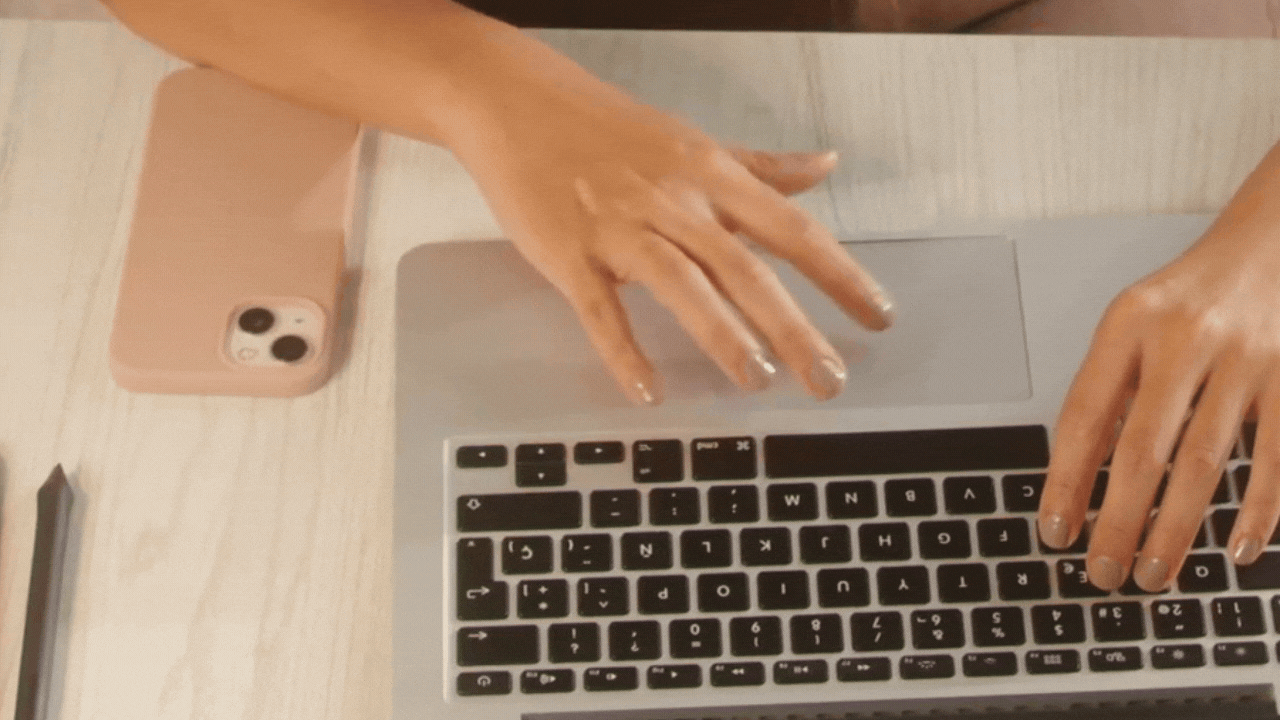
2. Analyze High-Performing Pins
Take a look at the top-ranking pins in your niche. What keywords are they using? What do their visuals look like? What kind of engagement are they getting? This research helps you understand what’s already working so you can create even better content.
The Problem With Traditional Pinterest Keyword Research
Here’s where most people get it wrong: They do keyword research only for Pinterest, without thinking about the bigger SEO picture.
I see this all the time—business owners jump straight into Pinterest, searching for trending keywords within the platform and building their content strategy around that. While Pinterest keyword research is important, it should not be the starting point of your content strategy. The problem? If you’re only looking at Pinterest, you’re optimizing for a single platform instead of your entire online presence.
Pinterest and Google work together. A pin might rank well on Pinterest, but if your website content isn’t optimized for search engines, you’re missing out on double the traffic potential—both from Pinterest and from organic Google searches.
A Smarter Approach: Start with Long-Form Content First
Instead of searching for Pinterest-specific keywords first, I start with Google and long-form content (like blog posts). Here’s why:
-
Google search volume is larger – More people search on Google than Pinterest, so researching Google-friendly keywords first ensures you’re targeting the biggest audience.
-
Your website needs to rank – Your blog or landing page is the ultimate destination for traffic. Pinterest should support that, not replace it.
-
SEO keywords should be consistent across platforms – If you rank well on Google, you can reuse those keywords to optimize your Pinterest strategy, instead of guessing what works.
A Better Keyword Research Strategy (with a Real Client Example)
Instead of starting with Pinterest, I always start with Google.
Step 1: Google Your Short-Tail Keyword
One of my clients wanted to write about pregnancy and chiropractic care. After researching, I narrowed it down to a more specific topic: Sciatic Pain in Pregnancy.
Step 2: Use Ubersuggest for Deeper Keyword Research
I plugged Sciatic Pain in Pregnancy into Ubersuggest and found high-volume, low-competition keywords:
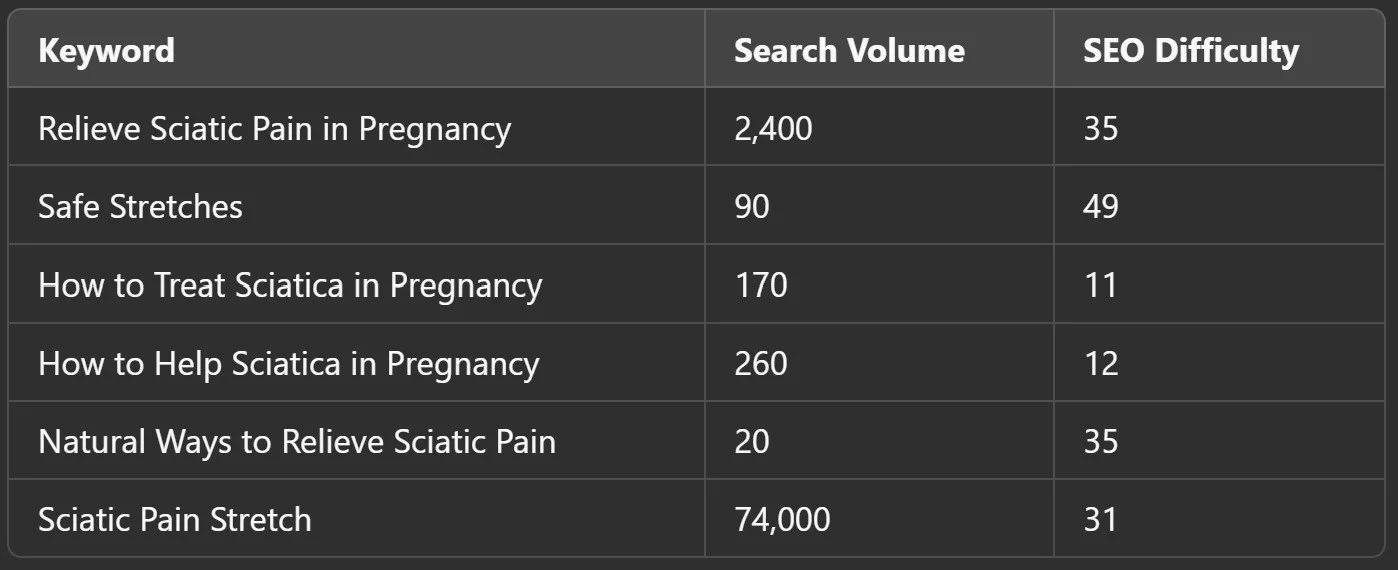
Step 3: Write and Publish the Blog
Once I have my keywords, I structure and write the blog—optimized for both Google AND Pinterest.
Step 4: Repurpose for Pinterest & Batch Pins
Now that I have one piece of content, I create:
-
30 unique Pinterest pins
-
5-10 optimized pin titles & descriptions —> here’ is the prompt I use on ChatGPT to help!
-
I am looking to schedule Pins as it relates to a content by P&W Designs called “XYZ” . The target market for this website are millennial and Gen x women who want to XYZ. I want you to create Pins that will go to my blog post to make it easier for people to find the blog post and make it easier for people coming from Pinterest to find the exact content they are interested in. Please write at least 10 hooks that align with this blog post. It should be ten words or less and have power words or words that elicit an image or visual. I want people to click on the images on Pinterest and want to read more. Please generate the titles without any emojis. Include corresponding Pinterest pin descriptions that are 500 characters long each that align with the blog post and use the same keywords. Do not include any hashtags. The descriptions should use variations of the root keywords XYZ. This is meant to provide more information than the Pin titles and make the content keyword rich so it is discoverable. Please include a call to action or call to value at the end of the description. Make the CTA persuasive and interesting. Please use my business name P&W Designs in the description.
-
-
Scheduled pins for the next two months
This way, Pinterest drives traffic back to my blog, and my blog ranks on Google, creating a double traffic source.
Pinterest Pin Strategy: How to Rank & Drive Traffic
When creating pins that actually rank, focus on these key elements:
-
Eye-catching visuals – bright, clear images or branded graphics
-
Readable text overlays – include keywords in your pin text
-
Consistent branding – same colors, fonts, and styles across your content
-
Optimized titles & descriptions – keyword-rich, clear, and engaging
Final Thoughts: Organic Marketing Should Work for You—Not Burn You Out
If you’re feeling overwhelmed by marketing, here’s what I want you to take away:
-
Pinterest is a search engine, not social media.
-
Your keyword strategy should start with Google.
-
Batching your content makes consistency easier.
-
You don’t have to be everywhere, all the time.
Work with a Pinterest Expert
Pinterest marketing can feel overwhelming, especially if you’re new to the platform or juggling multiple responsibilities as a business owner. That’s where I come in! At P&W Designs, I offer two services to help you harness the power of Pinterest:
1. Pinterest Outsourcing
Let me take Pinterest off your plate entirely. I’ll handle everything from creating pins to scheduling content and tracking performance, so you can focus on running your business. Check out my Pinterest services for both listed here: Pinterest Marketing & VA Services – Audit & Outsourcing
2. Pinterest Audit and Optimization
Already on Pinterest but not seeing the results you want? My audit and optimization service will analyze your current strategy, identify areas for improvement, and optimize your profile, boards, and pins to maximize your reach and ROI.
Visit P&W Designs to learn more about my Pinterest services, and let’s get your business growing on this powerful platform today.




