Welcome to the Blog.
Pinterest Marketing Best Practices: How to Optimize Your Pinterest Business Profile for Success
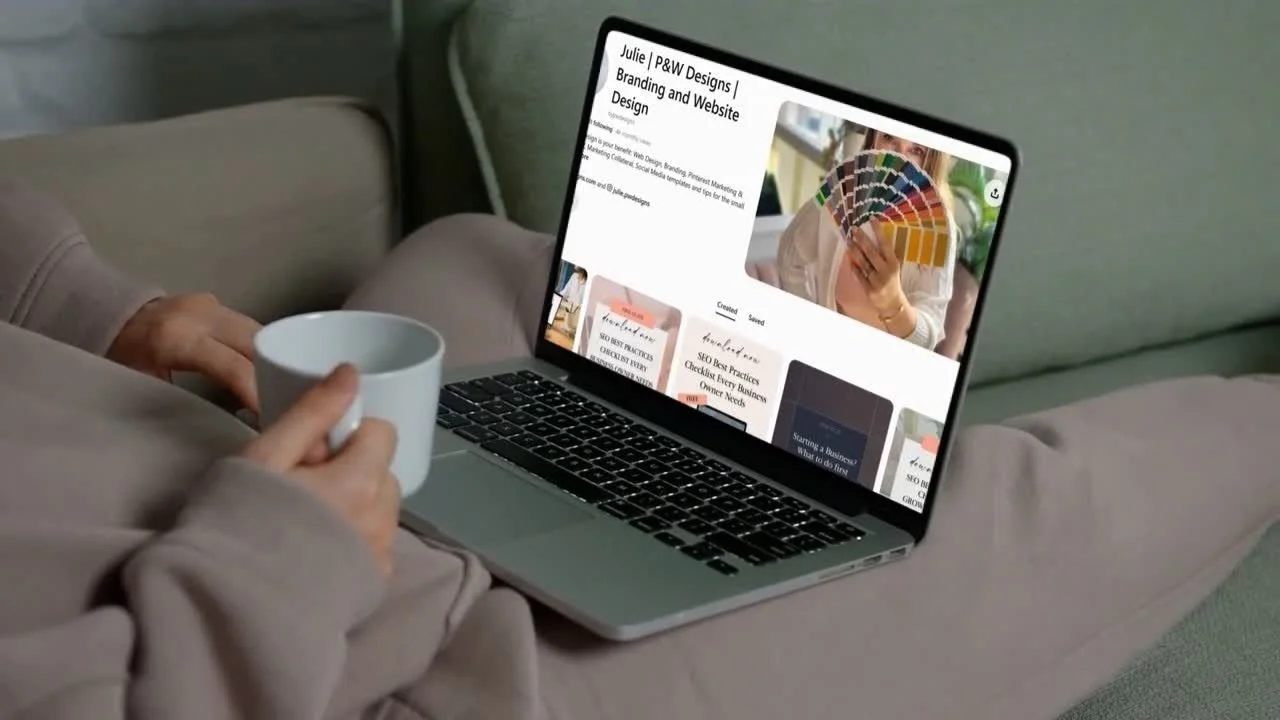
Pinterest is more than just a place to find DIY crafts and recipe ideas—it’s a powerful search engine that can drive serious traffic to your website. Whether you’re new to Pinterest marketing or looking to refine your strategy, setting up and optimizing your Pinterest business profile is the first step to getting real results.
In this blog, we’ll cover the best Pinterest marketing practices to make sure your profile is working for you and attracting your ideal audience. Don’t feel like reading? Click to listen to the podcast episode from the Being Better Everyday Podcast!
The Step-by-Step Process to Optimizing your Pinterest Profile
Step 1: Set Up Your Pinterest Business Account
If you’re still using a personal Pinterest profile, it’s time to switch over. A Pinterest business account gives you access to essential features like analytics, rich pins, and advertising tools that help maximize your reach.
Here’s how to get started:
-
Go to business.pinterest.com
-
Click Sign Up or Convert Account if you already have a personal account.
-
Follow the prompts to enter your business details.
Once your business account is set up, you’ll gain access to analytics and insights that will help shape your content strategy.
Step 2: Claim Your Website
Claiming your website is crucial because it verifies your site with Pinterest and gives you access to more analytics. Plus, your content will display your website URL, increasing brand credibility.
To claim your website:
-
Go to Settings > Claim
-
Click Claim Website and follow the instructions.
-
Add the provided HTML tag or TXT record to your site (don’t worry—Pinterest provides clear instructions!).
By doing this, you’ll unlock features like rich pins, which display more information on your content automatically.
Step 3: Optimize Your Profile Name & Display Name
Your Pinterest profile name should be more than just your business name—it should include keywords that describe what you do.
For example: Jane’s Pins ✅ Sarah Smith | Social Media Coach or ✅ Lauren James | Branding for Female Entrepreneurs
To update your display name:
-
Click on your profile picture.
-
Select Settings > Edit Profile.
-
In the Display Name field, add your name + relevant keywords.
This small tweak helps Pinterest understand what your business is about, making it easier for potential clients to find you.
Pinterest Frequently Asked Questions RE your Profile
What is a Pinterest Business Profile?
Pinterest marketing involves using Pinterest to promote your business, products, or services. By creating and sharing visually appealing pins that link back to your website or landing pages, you can drive traffic, increase brand awareness, and grow your email list. Pinterest is particularly effective because it acts as both a search engine and a social platform, allowing users to discover and save your content.
What are Best Practices for my Pinterest Profile Pic?
Your Pinterest profile pic should be a professional image that represents your brand. The recommended size is 165 x 165 pixels. Choose a clear, high-quality photo to make a strong first impression – often times use what you are using on Instagram!
What is the Recommended Pinterest Profile Cover Image Size?
The ideal size for a Pinterest profile cover image is 800 x 450 pixels. Ensure it’s visually appealing and aligns with your brand’s aesthetic.
Why is SEO Important on Pinterest?
Pinterest functions as a search engine, so SEO plays a critical role in making your content discoverable. Using relevant keywords in your profile, pins, and boards helps you reach your target audience.
Is Pinterest Good for Marketing?
Absolutely! Pinterest is an excellent platform for marketing, especially for businesses targeting visually-driven audiences. It drives traffic to your website, increases brand awareness, and even grows your email list.
Step 4: Connect Your Social Accounts
Pinterest allows you to connect other platforms like Instagram, Etsy, and YouTube, which boosts your credibility and visibility.
To do this:
-
Go to Settings > Claim Accounts.
-
Connect any relevant social platforms where you share content.
Step 5: Craft an About Section That Sells
Your About section is one of the most important areas for Pinterest SEO. This is where you tell your audience who you serve and how you help them—while naturally using keywords that potential clients are searching for.
Instead of: Helping small businesses with marketing.
Try: ✅ Helping female entrepreneurs grow their online presence with simple, strategic Pinterest marketing.
Make it clear, keyword-rich, and compelling!
Step 6: Build a Pinterest Board Strategy
If you want to use Pinterest to grow your business, your boards need to be more than a random collection of ideas. Think of them like sections in a magazine—each one should be intentional, aligned with your brand, and packed with content your ideal audience actually wants to see.
Let’s break it down step by step so your Pinterest boards work for you, not against you.
1. Start with 10 Anchor Boards
Before you start pinning everything under the sun, you need a strong foundation. I recommend creating at least 10 “anchor” boards—these are your core content categories that reflect what your business is about.
How to Choose the Right Boards:
-
Think about the main topics you post about on your blog, Instagram, or email list.
-
Consider what your audience is searching for on Pinterest.
-
Keep it specific! A board called “Social Media Tips” is way too broad—“Instagram Marketing for Coaches” is much better.
Examples of Anchor Boards:
✅ If you’re a business coach: Small Business Growth Strategies, Marketing Tips for Coaches, Productivity Hacks for Entrepreneurs.
✅ If you sell skincare products: DIY Skincare Recipes, Natural Beauty Tips, How to Get Glowing Skin.
✅ If you’re a wedding photographer: Romantic Wedding Poses, Dreamy Outdoor Wedding Inspiration, Bridal Makeup Looks.
Pro Tip: Keep your board titles clear and keyword-rich. Pinterest is a search engine, so a board named “Branding Tips for Small Business Owners” will perform better than just “Branding.”
2. Write Keyword-Rich Board Descriptions
Most people skip this step—but it’s huge for getting your boards to rank in Pinterest search. Each board needs a well-written description that tells Pinterest (and your audience) exactly what kind of content they’ll find there.
What Makes a Strong Board Description?
✅ Uses relevant keywords naturally (but no keyword stuffing!)
✅ Clearly explains who the board is for and what type of content it features
✅ Is easy to read and flows naturally
Example of a Great Board Description:
“This board is perfect for natural beauty lovers looking for easy, homemade skincare solutions. Find DIY face masks, essential oil skincare blends, and organic beauty tips to nourish your skin naturally.”
How to Add Your Board Descriptions:
-
Go to your Pinterest profile and select a board.
-
Click the three dots in the corner > Edit Board.
-
Fill in the Description field with your keyword-rich text.
Pro Tip: Try to include 3-5 strong keywords in your board description without making it sound robotic. If you’re stuck, think about what your ideal client would type into the search bar to find your content – or you know use AI to help ;).
TDLR: Homework for Pinterest Success:
Ready to start leveraging Pinterest for your business? Here are some quick tips to get going:
-
Set up a Business Account: A business account gives you access to analytics, ad tools, and other features designed to help you succeed.
-
Claim your website for better analytics.
-
Add a professional profile picture.
-
Optimize your profile name and About section with keywords.
-
Connect your Instagram, YouTube, or Etsy account.
-
Create at least 10 Pinterest boards & titles with keyword-rich descriptions.
Work with a Pinterest Expert
Pinterest marketing can feel overwhelming, especially if you’re new to the platform or juggling multiple responsibilities as a business owner. That’s where I come in! At P&W Designs, I offer two services to help you harness the power of Pinterest:
1. Pinterest Outsourcing
Let me take Pinterest off your plate entirely. I’ll handle everything from creating pins to scheduling content and tracking performance, so you can focus on running your business. Check out my Pinterest services for both listed here: Pinterest Marketing & VA Services – Audit & Outsourcing
2. Pinterest Audit and Optimization
Already on Pinterest but not seeing the results you want? My audit and optimization service will analyze your current strategy, identify areas for improvement, and optimize your profile, boards, and pins to maximize your reach and ROI.
Pinterest is an underrated marketing powerhouse for businesses. When optimized correctly, your Pinterest business profile can generate leads, drive website traffic, and position you as an industry expert. Visit P&W Designs to learn more about my Pinterest services, and let’s get your business growing on this powerful platform today.

Be the first to comment