How to Improve Your Website with On-Page SEO Best Practices: SEO Made Easy
Filed Under

Welcome back, entrepreneurs and business owners! If you’ve been following along with my SEO mini-series on the Being Better Everyday Podcast, you know that getting your site to rank involves more than just keywords. Today, we’re diving deep into on-page SEO essentials — the key metrics and practices that go beyond basic keyword research to truly optimize your site for search engines.
Remember, just because you’ve built a fantastic site doesn’t mean Google will automatically show it to the world. These best practices help search engines understand, rank, and showcase your website so you get the traffic you deserve. Don’t forget to tune into the episode to get the full context!

Header Tags: Structure Your Content for Google’s Eyes
Our first focus is header tags, which often get overlooked. Header tags are essential HTML elements that tell Google what each page is about. Here’s a breakdown:
-
H1 Tag: Think of this as the main title of your page or post. Just like a book has one main title, every page on your website should have only one H1 tag. This H1 should reflect the primary focus of the page and use relevant keywords without being overly long.
For instance, if your page is about “SEO for small businesses,” your H1 might be, “SEO tips for small businesses to improve their online presence.” -
H2 and Beyond: Use H2 tags to create sub-sections. These act like chapter headings, organizing your content and guiding readers through your page. H3, H4, and other lower tags help break down those H2 sections further.
Let’s look at an example. One of my clients, a birth doula, had multiple H1 tags on her page like “What is a birth doula?” (see the page here!) and “Package details.” This setup confused Google about the page’s primary purpose. We cleaned it up by making “What is a birth doula?” the sole H1 tag and organized her package details under H2 tags instead. If you’re unsure about your own site, a free tool like HeadingsMap (a Chrome extension) can show you your page’s header tags. This helps ensure you’re using only one H1 tag, with well-structured H2s and H3s that support it.
Alt Text: Optimize Your Images for Accessibility and Search
Alt text serves two main purposes: improving site accessibility and helping search engines understand what each image is about. Here’s what to know about alt text SEO:
-
Describe Your Images: Alt text is a short description that explains what’s in the image. This description is read aloud to users with visual impairments, so be specific and accurate.
-
Include Keywords Naturally: Use relevant keywords, but keep it natural. For example, if your image is a woman practicing yoga, your alt text could be, “woman practicing yoga with a calm sunset backdrop for wellness inspiration.”
Platforms like WordPress allow you to set alt text for each image once, while others, like Squarespace, require you to add alt text for each instance of the image on every page. Yes, it’s extra work, but it pays off in accessibility and SEO performance.
SEO Titles and Meta Descriptions: Optimize for Better Click Through Rates (CTR)
SEO titles and meta descriptions are often the first things potential visitors see on Google, so make them count. Here’s how to craft these for maximum impact:
-
SEO Title: This is the blue clickable link you see on search engine results. The SEO title is a key ranking factor, so include keywords here. Think beyond your business name and focus on the content of the page.
-
Example: For a services page, instead of simply using “P&W Designs,” consider something like “Web Design and Branding Services for Small Businesses | P&W Designs.” This tells Google and visitors exactly what your page offers, attracting clicks from those looking for specific services.
-
Meta Description: While not a direct ranking factor, the meta description helps increase your click-through rate. Aim for 155-160 characters, including keywords that appeal to your audience. Think of it as a mini-pitch.
-
Example: “Discover the best SEO tips and tools for small businesses to boost visibility and attract customers. Learn how to improve site SEO with simple steps.”
Tools like Yoast (for WordPress) or similar plugins on other platforms can help you set your titles and descriptions, ensuring they’re optimized and within character limits. Or better yet, my best friend, chatGPT.
Internal & External Linking: Guide Visitors and Boost Page Authority
Internal links are hyperlinks that lead to other pages on your site. They help Google understand your site’s structure and allow users to navigate smoothly. Plus, internal linking strengthens the SEO of pages that aren’t as visible on search engines.
-
Link to Relevant Pages: Link to related blog posts or services that provide more information on the topic. For example, if you’re writing about “SEO for entrepreneurs,” link to another page on your site about “SEO tools for small businesses” or “how to improve site SEO.”
-
Use Descriptive Anchor Text: The text that holds the link should include keywords that describe the destination page. This helps Google understand the context and content of the linked page.
Regularly check your internal links to ensure they’re still relevant and working. A good internal linking structure can make a big difference in SEO for small businesses online. If you go back to my blog post on SEO Tools, you will know Ubersuggest is a great way to audit your site and see what links are working! Don’t forget to download my free SEO Monitoring Tools guide to learn more about it.

Page Speed and Mobile-Friendliness
With more users browsing on mobile devices, page speed and mobile-friendliness are crucial for keeping visitors engaged and helping your site rank higher (p.s it’s also crucial for AI crawlability!) . Slow-loading pages frustrate users and are more likely to rank lower in search results.
Tips for Improving Page Speed:
-
Compress Images: Use tools to compress images without losing quality. Smaller images load faster (hint hint less than 1MB each).
-
Minimize JavaScript and CSS: Too much of these can slow down loading times. This can be hard if you start with a complex web template like I did (whoops!)
-
Use a Reliable Hosting Provider: Choose a host that offers good speed and uptime, especially if you’re an e-commerce site.
Mobile-Friendliness:
Ensure your website is responsive — that is, it adapts to different screen sizes. Google prioritizes mobile-friendly sites, so make sure your site looks good and functions well on smartphones and tablets.
URLs: Keep Them Clean and Keyword-Focused
Your URLs should be easy to read and contain keywords relevant to the content. A clear, concise URL structure helps both users and search engines understand what each page is about.
-
Use Keywords: Include main keywords in your URLs, but keep them brief. For instance, if your page is about on-page SEO tips, the URL might be something like “yourwebsite.com/on-page-seo-tips.”
-
Avoid Long or Complex URLs: Too many characters or numbers can confuse users and look spammy. Stick to short URLs that convey the page topic.
-
Don’t use dates and republish the same blog over and over again! i.e if you have an annual blog about Mother’s day, go back and update your old blog, DO NOT copy it and create duplicate content, search engines don’t like this.
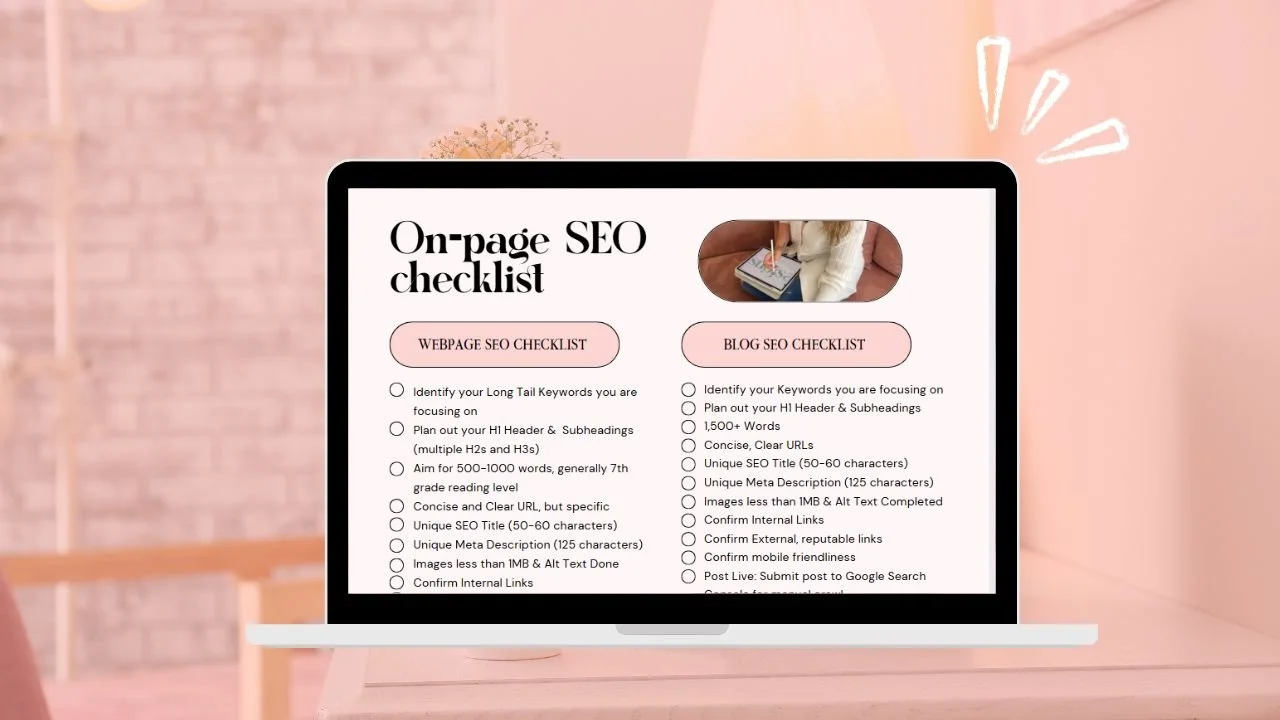
Quick SEO Tools for Small Businesses: Must-Haves to Get Started
Let’s wrap up with a few essential SEO tools that every small business should consider:
-
Google Search Console: Track your site’s performance and identify any SEO issues.
-
Google Analytics: Gain insights into visitor behavior, page views, and more.
-
Yoast SEO (WordPress users): Simplifies on-page SEO, making it easy to add titles, descriptions, and keywords.
-
Moz or Ubersuggest: Both are excellent for keyword research and competitor analysis.
-
HeadingsMap (Chrome Extension): View your site’s header tag structure for easy optimization.
Don’t forget, I go in depth on these over on this blog so check it out here: SEO Monitoring Tools
On-Page SEO Essentials
On-page SEO may seem technical, but it’s absolutely doable. Start with header tags, alt text, SEO titles, and meta descriptions, then branch out to optimize other areas. Remember, each small step you take strengthens your site’s presence online, making it easier for potential customers to find you.
As a business owner, you’re busy, but by focusing on these SEO essentials, you’re setting yourself up for more organic traffic and growth. Implement these tips today, and stay tuned for the next episode in our SEO series — it’s all about blogging and the systems I use to make it possible in limited hours!
Ready to Take Control of Your SEO?
SEO might seem overwhelming at first, but once you get a grip on the basics, it can truly transform your small business. Remember, SEO is not a sprint—it’s a marathon. But the time and effort you put in now will pay off in the form of long-term growth and visibility.
Want a full service SEO Audit & Optimization to know you are on the right track to grow your organic traffic and reach? That’s where I come in at P&W Designs! Head over to my SEO Services page to get a full rundown of the service or fill out the inquiry form to schedule a chat!







SEO, Small Business Tips, Being Better Everyday Podcast
SEO, Small Business Tips, Being Better Everyday Podcast
SEO, Small Business Tips, Being Better Everyday Podcast